Cyber Security Tips for Home Stagers
Mar 01, 2022
Recently, one of our students received an email from Facebook stating that their staging posts violated a copyright agreement.
Yikes! That is never the kind of message a business owner wants to receive.
Naturally, she clicked the link in the email to resolve the problem. Only, it wasn't ACTUALLY an email from Facebook... it was an email from an online hacker.
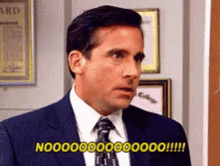
This is a rising issue for businesses, which were hit with 50% more attempted cyber attacks per week in 2021 than in 2020, according to Forbes.
You may think that as a small staging biz, you are less likely to be targeted by hackers, but that's not the case. Small businesses are the victims of 43% of cyber attacks, according to Accenture’s Cost of Cybercrime Study.
The results can be disastrous to your business. You may find yourself locked out of your social media accounts, inventory management system, or financial programs. Your company credit card may be used for unauthorized purchases.
These are costs that home staging businesses like yours cannot afford. Thankfully, there are small steps you can take to ensure your profits are better protected against cyber crime.
Know the warning signs for phishing emails and text messages.
Hackers are becoming more sophisticated. You may think an email or text message is from Facebook, Instagram, or the host of your staging business website, when it is actually a phishing attempt.
Always err on the side of caution. Here are some clues that a message is definitely from a hacker:
- The sender does not have a professional email address. For example, an email from facebooksecurity@yahoo.com would be from a hacker, while an email from noreply@support.facebook.com is not.
- There are typos.
- The email includes an old or pixelated version of the company logo.
- The writer calls you "dear" (this may surprise you, but it is very common)
- You are asked to reply, click a link, or send over personal information to protect your account. Facebook, Instagram, and other platforms will never ask you for your username and password via email or text.
When in doubt, do not respond to the message, and never click suspicious links. Instead, go directly to that company's website to verify the information.
For example, let's say you received a questionable email claiming to be from Facebook, stating that your account is locked. Rather than clicking the link in the email, type in www.facebook.com on your own and log in.
Do you have any notifications saying your account is locked? Are you unsure? Use Facebook's help section on their website to resolve the issue.
Make sure you are on www.facebook.com and not a different URL like www.facebooksecurity123.com, which would be a scam.

Create strong passwords.
Many IT experts recommend changing your passwords at least every three months, and whenever you suspect a data breach. Make sure your passwords are secure by following these password guidelines from the Federal Trade Commission:
- At least 12 characters long
- No common words or phrases
- A combination of uppercase and lowercase letters, numbers, and symbols
- Different from your passwords for other websites
- Use multi-factor authentication
If you have trouble remembering all of your complex passwords – we know we do! – store them in a reputable password management system, such as Google Passwords Manager.
Update your operating systems and software.
Have you ever put off updating your iPhone? That could be a risky move.
Updates to your phone, computer, apps, and so on often fix security holes and remove bugs, according to Norton, an anti-virus and anti-malware company. These updates are important to keeping your accounts and devices as secure as possible.
Never download suspicious software.
Malicious software, or malware, can damage your computer and applications, and give hackers access to your information.
Of course, you never intend to download malware, but you may do so accidentally. A cyber criminal may send malware in an email as an attachment. Only open email attachments from senders you trust.

Back up important data.
Make sure that critical business data is backed up automatically or weekly on a program like Dropbox or an external hard drive. That way, if your information is compromised, you are not locked out entirely.
Export and backup your email marketing list. You worked so hard to collect the email addresses of potential clients.
The fact is, you may get locked out of your social media accounts. Unlike your social media profiles, which are owned by companies like Facebook, you actually own your email marketing list. Make sure you have the list backed up so you always have access to the data.
Pro Tip: Make sure you have a call-to-action on your home staging website to encourage visitors to submit their email addresses.
Create a cyber security plan.
The Federal Communications Commission offers a tool for small business owners to help them create a cyber security plan. This will walk you through all the steps for securing your home staging business.
Outside of online security, you also need to protect your home staging business from break-ins and other offline threats. A solid home staging contract, like the one included in the Staging Design Professional™ course, along with business insurance, will help protect you and your finances in the case of theft.
Staging Studio is an accredited training company for home stagers. We exist to support your home staging and redesign business and offer all the resources you need to be a successful stager.
Don't miss our next blog like this!
Join to receive the latest news for home stagers.




